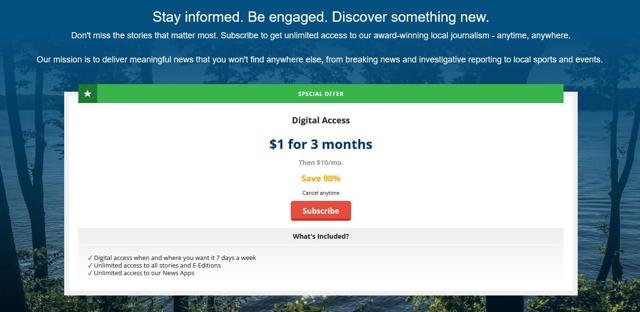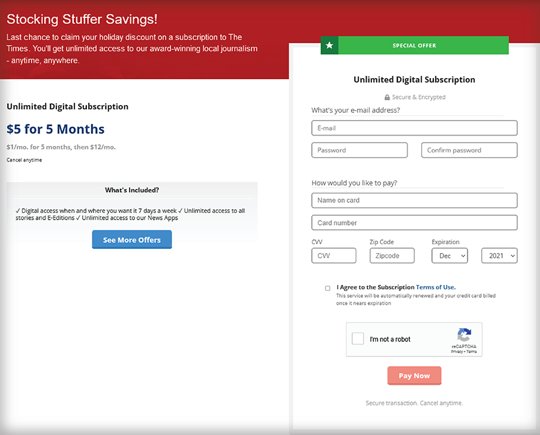Black Friday, Cyber Monday, Stocking Stuffer sales: it's the most wonderful time of the year to promote your subscription or membership offerings. Here are five easy ways to get your online offers in the spirit.
1. Create a seasonal landing page just for the holidays
Visitors will gobble up your seasonal subscription sales events! Start the sale early and link to a special landing page with your very best offer. Landing pages are an essential part of any digital marketing program to make the most of strategic touch points throughout a user's journey. Showcase your special discounts during the holiday season, or any time of year. Make the landing page active for a morning, a day, a week, or all season long.
2. Customize the look and feel of your message
Excitement will snowball throughout winter with another sales event — this time with a holiday or Christmas theme. Take advantage of our customization tools to add a background color or photo, choose a gradient to overlay on top of it, and modify text color.
Here's a little help with customizing your landing pages and offers. Or click on these to download an example Black Friday block or Holiday block (tpm files) to use on your BLOX CMS site!
3. Display one premium offer or give up to three choices
Visitors won't need to check their list twice when you present them with your best offer. Keep it simple by displaying one holiday special at a time. But remember to include why they should subscribe.
Looking for more tips on subscription pricing and promotions? Click here for best practices.
4. Promote different specials at different locations around your site
It's been said many times, many ways, you can create unlimited landing pages to power your sales with exclusive offers. For iQ Audience+ partners, you can choose from the standard Basic Landing Page block or use the new Enhanced Landing Page block. These landing page blocks are powered by Offer Builder, part of the iQ Audience+ platform, and can be placed throughout your site. Or try our new Utility Button to promote your offers before users even hit a paywall.
5. Keep the purchase form on the offer page
Save your users time so they can get back to the party by making it easy to subscribe. The Enhanced Landing Page block can display our frictionless One-Page Purchase form inline. Or link to a purchase page tied to your circulation system from any landing page.
Need help setting this up? Submit a ticket with the subject line "inline purchase form."
With these five tips, you'll be making seasons bright, and revving up the reader revenue. Are you planning to do something unique for your holiday subscription sales? Email us a screenshot of your offer page, and your site may be featured in a future blog post!
Bridget Sibthorp-Moecker is the director of audience at TownNews.